
Here is an awesome collection of single page or one page website templates. We are sure you will love this collection of unique, eye-catching and professional website templates. Features range from full screen background images, creative layouts and designs, neat sliders and photo galleries, bright and vibrant colors, creative ideas and animations and more. All these templates are jquery, css3 and html5 templates and implement the latest web standards. Be on the cutting edge of web design using these amazing website templates!
Read More
Take a look at this collection of creative use of sliders and photo galleries in homepage web design. These design range from carousel galleries, thumbnail photo galleries, content and image sliders and slideshow animations to full screen background slider animation.
Read More
In this tutorial you will learn how to blur part of an image in Photoshop CS6 using the Iris Blur effect.
Read More
With this tutorial, you will be able to create your very own print ready business card in Photoshop.
Read More
Here is a collection of unique responsive wordpress themes of 2012. These themes include unique features like full screen background images, drop down menus homepage slideshow animations and sliders, single page websites, HTML5 design and more! Each of the templates are unique, eye-catching and are packed with useful functionality like blogs, galleries and contact forms! Browse through these wordpress templates for great ideas and responsive wordpress design inspiration.
Read More
Responsive Web Design (RWD) provides designers with a method of adapting sites to the wide range of possible browser and device environments. Since screens used for desktops, laptops, tablets and other mobile devices can differ widely, RWD ensures that web pages will format optimally across the more popular browser and device options. Here is a list of 20 tools that web designers can use to create RWD pages.
Read More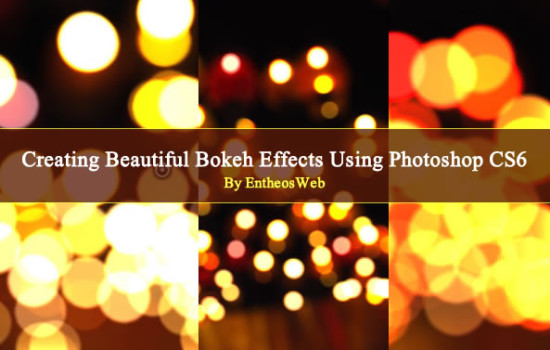
Field Blur is the simplest of the three filters to use. It is used for making the image blur with the values.
Read More
In this tutorial, we will learn how to create a cool metallic text effect in Photoshop.
Read MoreIcon sets are always helpful when you are designing a website, app or interface. It demands creativity, skills and lots of patience to design an amazing icon set.Today, we are presenting an awesome collection of 20 marvelously designed professional high-quality, free icon sets. These are all free but make sure to read the license agreements carefully before using all icons. We hope, you’ll find thіѕ icon’s collection a splendid aid to your tool box.
Read More
We have featured the best Coreldraw tutorials for Print Design. Take a look at these showcase of tutorials and get some great ideas from here.
Read More
Contemporary, business-like and impressive, our PowerPoint templates have everything you need to present information attractively and clearly. Save valuable time while you create a professional presentation from our range of presentation designs – Marketing Plan, Business Plan, Idea Generation, Strategic Action Plan, Project Keynotes, and more. You also get eye-catching graphics that allow you to neatly present project data, statistics and tables in a visually pleasing way.
Read More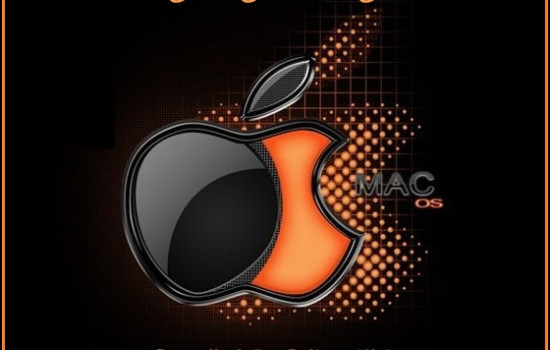
Logo is the most important identity of any personal brand. A good logo says it all about you and your business. Logo needs be appealing to the people and in the meantime, suitable enough to represent the company’s credibility. So, you should be very careful while selecting one for your own business. We are showcasing today a list of outstanding logo design tutorials for you guys. We hope it would give you an edge at the time you think of creating an attractive logo for your own business.
Read More
Drupal is an open source content management platform powering millions of websites and applications. It is web-based and compatible with all operating systems. Drupal is a cutting-edge platform that supports the latest web technologies and is built to sustain modularity, standards, collaboration and ease of use.
Read More
Adobe Photoshop CS6 offers some impressive new retouching and re-composition tools. The new Content-Aware Move/Extend Tool is supremely powerful and magical tool in Photoshop CS6. It will allow you to select pixels and move or extend them to another area of your image without the use of layers and masks.
Read More
Most people like to work with Photoshop and needless to say that Photoshop is very handy when it comes to creating beautiful effects. However, Illustrator has its benefits, especially when you want to create vectors. Pen tool is very easy to handle and shapes are beautifully define. You’ll see how easy it is to make a vector or an Icon in illustrator for yourself in this tutorial. So without wasting any more time let’s begin with our webcam.
Read More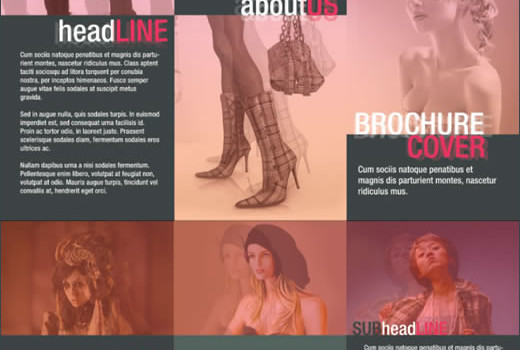
Modern brochure marketing is no longer simply about pretty pictures. Unlike the sales brochures of old where you rely on the image to sell the product, today you will always have to sell the lifestyle first and complement it with sophisticated photos. This tutorial will teach you how to design a modern shopping brochure in Adobe Photoshop.
Read More
Flash XML templates give you the pizzazz of Flash with the editing ease of XML. Customize and edit your template for personal or professional use. Create an impressive portfolio with exciting Flash menu and page transitions. These website templates are also available as Dynamic Flash Photo Gallery 2.0, Flash CMS Templates and Wide Templates.
Read More
We have brought a beautiful collection of some very creatively designed blogs for your inspiration. So, get your dose of inspiration and have fun creating your own world in your blog.
Read More
In this tutorial, we will learn how to create a dynamic party flyer in Photoshop.
Read More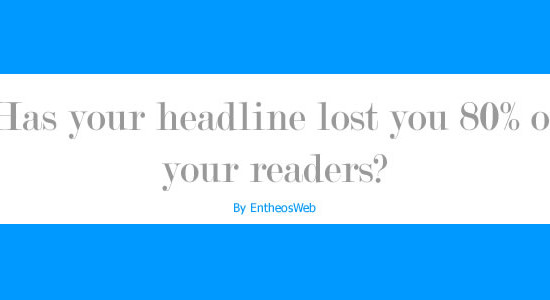
80% of your readers will read only your headline. Here are 10 surefire ways to write compelling headlines: Tell a story, Use a numbered list, Ask a question, Provide useful information, Tell them about a mistake they could avoid, State a startling fact, Include a key benefit, Tell them “How to” do something, Offer something free, Offer a solution to a problem. Keep your headline short, simple and specific. Offer a benefit. Use active voice. Use power words that pull the reader into the copy, and trigger words that propel the reader towards an action. Keep your reader engaged with the vital opening sentence.
Read More








