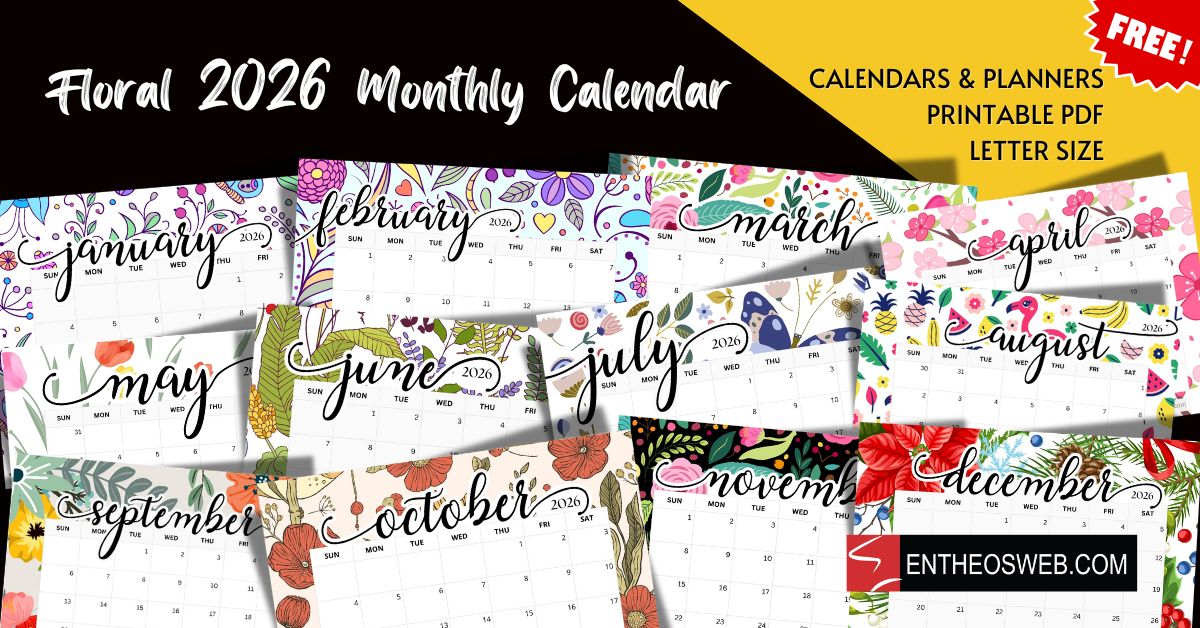An e-stamp is an attribute that appeared in our lives relatively not so long ago. But it’s getting more and more popular every day. What is it? An electronic seal is a digital analog of a physical stamp, which is usually stored on the hard drive of a device.
Such an impression is embedded in electronic documents. This simplifies paperwork and the identification process. You can find the templates of such stamps on the website MyStampReady. It’s possible to customize each layout. Adjust the shape of a stamp, a font size and other parameters. The Stamp Creator service helps to do it just in a few clicks.

Electronic hand stamps are also very popular and efficient. They are portable electronic devices for creating prints on any important documents. This type of seal can be used as a replacement of traditional rubber stamps for administrative purposes.
Another kind of electronic seal is the stamp of an electronic signature, or rather its visualization, which helps identify the signatory. Such a print has no official force, since it does not make it possible to verify whether the document is actually signed.
An electronic stamp has many pluses. Let’s name just a few of them:
The main difference between a digital stamp and an electronic signature is the following: a stamp is only a visualization, but not the signature itself. Let’s explore the difference between a digital signature stamp and an electronic signature stamp more thoroughly.
The first one is a mark on an electronic document that contains information about an electronic signature. This may include:
It is worth remembering that such a stamp is not the electronic signature itself, but only provides some information about it. It is optional for electronic document management.
An electronic signature is a digital analogue of a handwritten one. It is used to ensure the authenticity of papers. In fact a digital signature is a special code in which the owner’s personal data is encrypted.
This code has legal force and a digital document certified by it is equivalent to a paper one signed by hand. You can process almost any document in such a way: e. g. contracts, acceptance certificates, tax reports, etc.
A stamp is not part of an electronic signature, it only indicates its presence.
They are two different tools used in document management. Let’s have a more detailed look at these differences.
So, an electronic signature is a cryptographic tool with legal force, and a digital stamp is just a visual mark that does not replace a signature, but simplifies the perception of the document. To verify the authenticity of a document, an analysis of an electronic signature is required.
To obtain a qualified Electronic signature (CAP), follow these steps:

You can create a digital seal using graphic editors or online services. For example, the Stamp Creator online designer has all the necessary tools to create a seal template.
You can use any image editor. These applications usually allow you to create a stamp template, add text, images, and other elements, and adjust settings (size, font, and color). The finished stamp is saved and can be converted to the required format (for example, PDF, JPG, PNG).
Constructors of digital stamps offer a wide range of templates in various shapes (for example, round, oval or rectangular).
Usually online designers have options that allow you to add text, symbols, and images and your own logos. The finished layout can be converted to PNG, SVG, EPS, PDF, JPEG and other formats.
Let’s look at a step-by-step plan for making electronic stamps:
Apply online construction kits to create a design quickly and comfortably.
When working with confidential documents, save the original images in secure formats.
Check the spelling and correctness of the banking details before saving the final variant of the layout.
The process of creating an electronic stamp involves having a clear idea of what future prints should be and using special tools to implement this plan. Online designers are suitable for developing stamps. One of the most functional of them is Stamp Creator.
Online designers of electronic seals and stamps offer a number of pluses. They allow you to create a template without visiting specialists and to save time and money. They are also easy to use.
Online services make it possible to work on a project anywhere and anytime. These designers are available online, which allows you to develop seals and stamps without having to visit stores or studios.
You also have the opportunity to work on the project at any convenient time. This is especially useful for busy entrepreneurs.
By using these tools, you significantly reduce the time needed to create a layout. Often the process takes only a few minutes.
Besides, you won’t need to spend a lot of money. Online services often offer low-cost customer plans. This helps to save on the services of professional designers. Another advantage is the absence of additional payments. You don’t have to pay for shipping or making a rubber stamp if you only need an electronic layout.
For example, Stamp Creator constructor has an intuitive interface with useful options such as a template library, the feature of adding text and images in a layout. You can easily customize each layout to your needs. It won’t require any special experience. In addition to choosing templates, the users of the platform can create their own design from scratch.
The website can be opened in any browser. You do not need to install separate software.
It takes several minutes to create a layout, which is especially important for urgent tasks.
There are no time limits, unlike when dealing with professional stamp design specialists.
Even users without graphic design skills can create a professional layout. Ready-made templates of medical, wedding, and other types simplify the process. Editing takes place in real time. You have the opportunity to make changes and instantly see the result.
Online services provide a wide range of formats for downloading layouts. This makes it easier to use stamps to certify papers.
Elements such as texts, logos, and images can be customized to meet specific needs.
Vector graphics allow you to change the size of the stamp without loss of quality.
Security and privacy are provided. Usually, online stamp designers do not require personal data entry to create layouts, which reduces the risk of leaks. Also, many platforms warn about the illegality of using their tools to create fake seals.
Integration with manufacturers is possible. Some online designers allow you to immediately send a mock-up to production. Therefore, you have the opportunity to order a seal with delivery to your home or office.
Additional functions are suggested. One of these options is the blur effect. You can create an imitation ink impression for papers.
Users have a chance to return to editing later. It’s one of the most important advantages.
Another good feature is the support for a variety of forms. Users can make a choice among several options: circular, rectangular, triangular seals and stamps.