
Artificial intelligence has revolutionized video editing, enabling creators to produce high-quality content rapidly and efficiently. AI-driven tools facilitate the automation of various editing tasks, significantly reducing the time required to produce videos. The integration of AI in video editing enhances creativity by providing features like automated tagging, scene detection, and advanced video generation capabilities.
These tools save time, boost creativity, and unlock new possibilities for content creators. From AI video generators to advanced captioning tools and AI avatars, content creation is evolving rapidly. Here are the top 10 AI tools transforming the video creation industry with their unique features and capabilities.
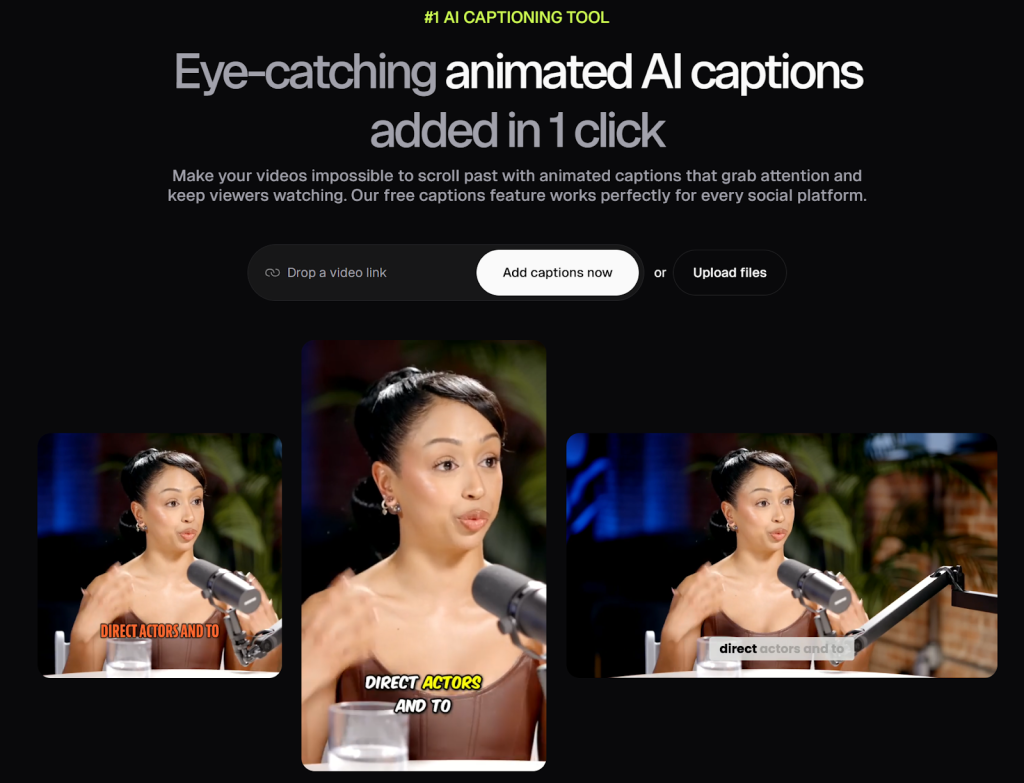
Opus Pro is designed to transform longer videos into short, engaging clips optimized for social media platforms like YouTube, TikTok, and Instagram. Using AI, it analyzes full-length videos to identify the most captivating moments, automatically generating ready-to-post snippets complete with hooks and customizable captions.
For creators who want polished, auto-synced subtitles without extra effort, pairing Opus Pro with tools like Captions AI ensures that every clip is both engaging and accessible.
The platform also includes tools for editing clips further, such as trimming filler words, adding transitions, and inserting b-roll.
Opus Pro’s viral score system rates clips based on their potential performance, helping creators optimize content for maximum engagement. With a free trial and tiered pricing plans, it’s a strong option for anyone looking to repurpose content efficiently.
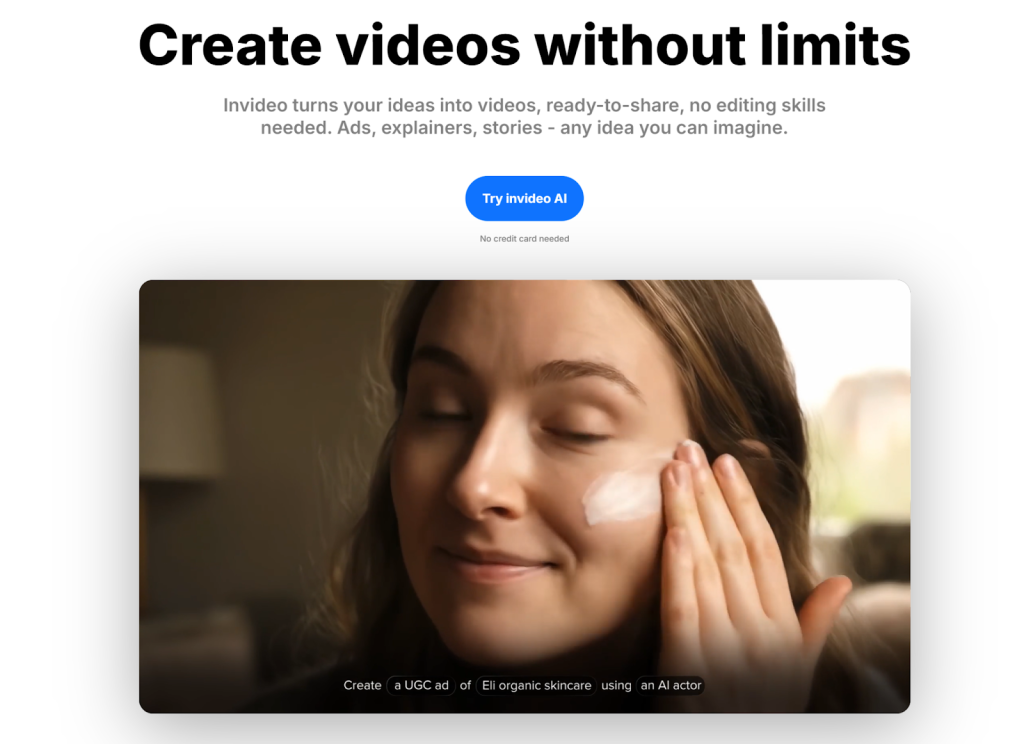
InVideo simplifies video creation with an intuitive interface that converts text prompts into polished social media videos. It offers pre-built templates, AI voiceovers, background music, and automated editing features that assemble clips quickly.
In addition to its general video creation tools, InVideo also provides an AI avatar generator that lets users add realistic digital avatars into their videos—an ideal way to create lifelike spokespeople without needing expensive filming setups.
The platform’s free plan allows limited exports with watermarks, while paid plans unlock premium stock footage, brand kits, and higher video quality.
For marketers and content creators who want to produce engaging videos fast without deep technical knowledge, InVideo is one of the most accessible solutions available.
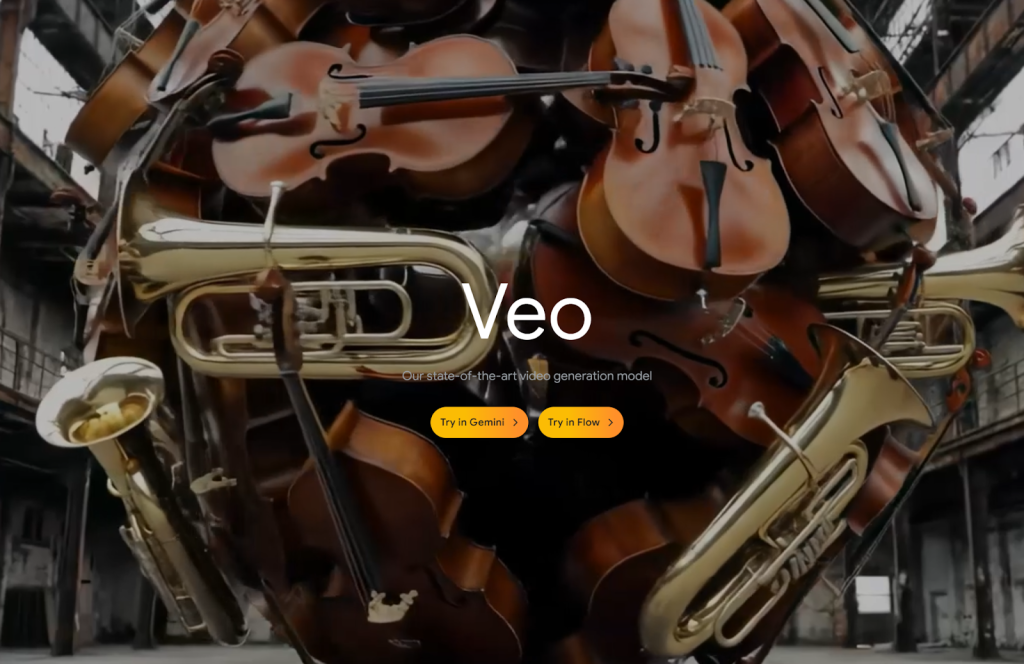
Google Veo stands out as a powerful AI video generator that offers end-to-end video creation from just a prompt. It excels in producing hyper-realistic video clips with native audio and lip-synced character voice generation, making it ideal for creators seeking professional-quality videos without extensive editing skills.
The platform’s user-friendly interface allows quick generation of videos with cinematic effects and detailed environments.
With a premium plan, Google Veo removes watermarks and increases video length and resolution. Its ability to handle complex prompts, such as futuristic cityscapes or dynamic scenes, showcases its advanced AI video models.
Google Veo is a great choice for users who want high-quality videos with minimal manual intervention.

Runway combines generative AI video tools with advanced editing features, enabling users to create and fine-tune videos with exceptional control. Its Aleph model allows changing angles, weather, props, and even generating new shots from different perspectives.
Runway’s Gen-4 model supports dynamic video generation with high-quality output, complemented by a chat-based interface for iterative prompt refinement.
Runway’s integration with other creative tools and its API enables automation and workflow integration, making it suitable for professionals and teams. The free plan offers 125 video credits, while paid plans start with expanded capabilities and higher export quality.
Runway is a deep dive into AI-powered video editing for creators who want to push creative boundaries.
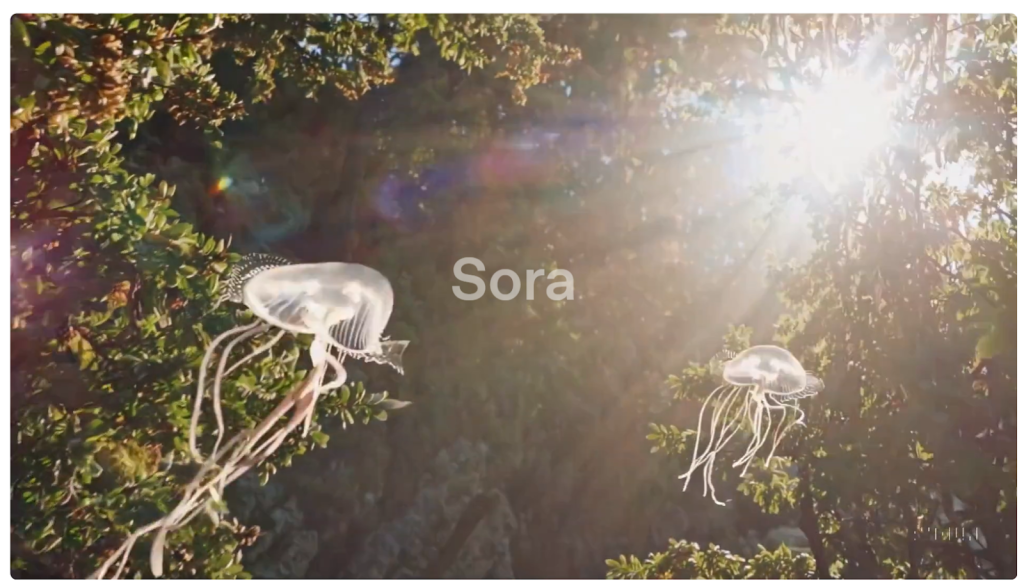
Sora, part of OpenAI’s ChatGPT Plus subscription, offers a unique approach by combining AI video generation with community-driven remixing features. Users can create videos from text prompts or storyboard scenes sequentially, maintaining visual consistency across longer videos.
The platform also allows remixing others’ creations by editing the original prompt, fostering collaborative creativity.
Though the free plan has limitations like watermarked 720p videos, the Pro plan enhances quality and removes watermarks. Sora is ideal for creators who want an easy-to-use AI video editor with social features that inspire and engage through shared content.

Adobe Premiere Pro integrates AI features such as motion tracking, b-roll automation, and Morph Cut, which blends clips seamlessly after trimming filler words. It is a powerful tool for complex or long-form projects, offering fine control over video quality and creative possibilities. The AI-driven tools save time while maintaining studio-quality output.
While Premiere Pro requires a steeper learning curve, its AI capabilities make it a huge time saver for professional editors. It supports multi-layer editing, advanced color correction, and seamless integration with other Adobe Creative Cloud apps.
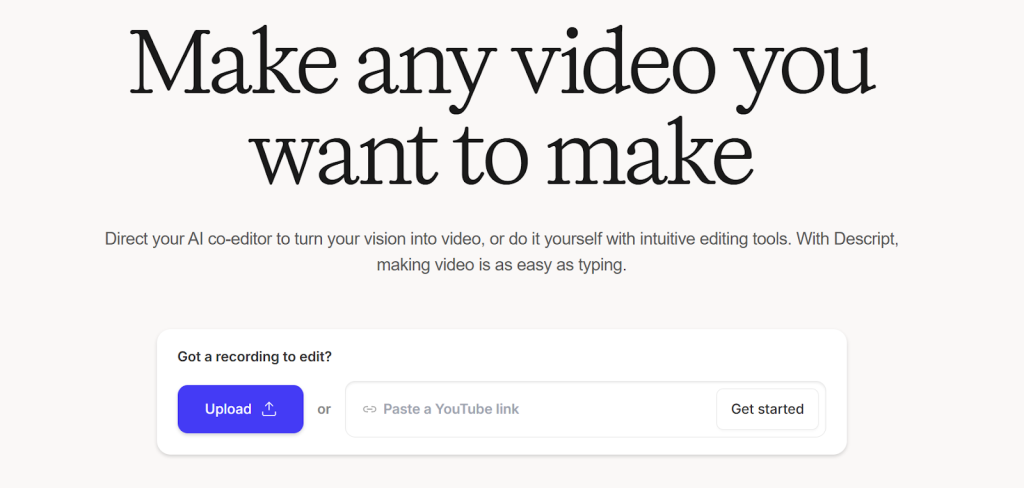
Descript revolutionizes video editing by enabling users to edit videos through their transcripts. Removing words or phrases from the text automatically edits the video, making it perfect for podcasts, interviews, and dialogue-heavy content.
Advanced AI features include Remove Retakes and Automatic Multicam, which streamline the editing process further.
Descript also offers an AI co-editor called Underlord for script feedback and editing assistance. The free plan includes limited transcription hours, with paid plans offering enhanced features and studio-quality exports. Descript is a huge time saver for content creators focusing on speech-driven videos.

Synthesia specializes in creating lifelike AI avatars that deliver personalized messages in multiple languages and tones. Users can generate digital spokespeople from text scripts, ideal for marketing, training, and customer service videos. The avatars replicate facial expressions and lip-sync accurately, adding a human touch to automated content.
The platform offers a free plan with limited avatar time and paid plans that include more avatars, longer videos, and higher resolution. Synthesia is perfect for businesses seeking scalable, personalized video communication without the need for extensive production resources.
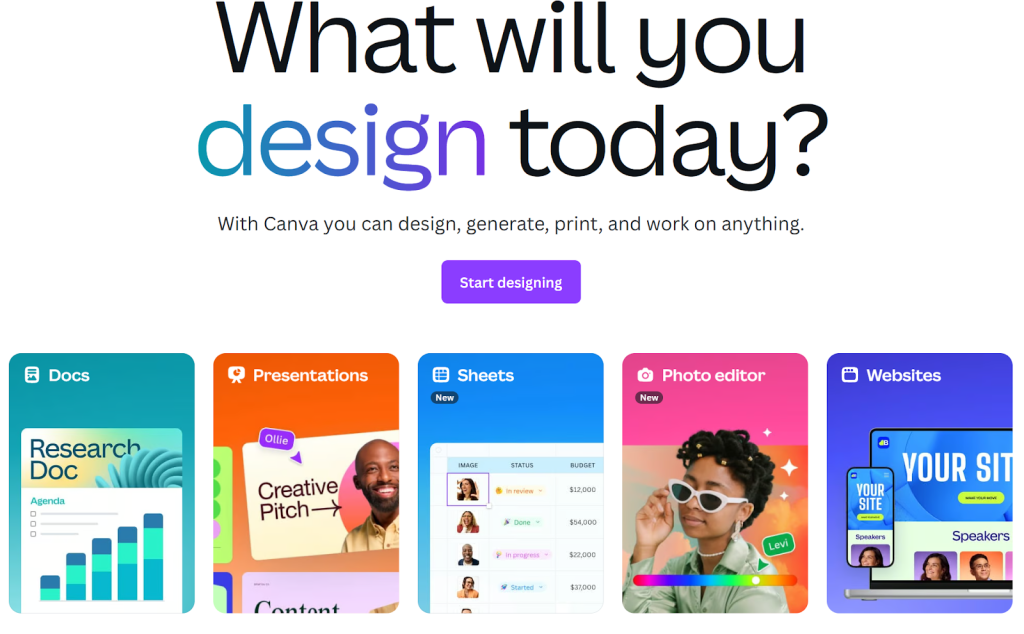
Canva combines easy-to-use graphic design tools with AI video editing features. Its Magic Design tool creates videos from photos or text prompts, adding smart captions, transitions, animations, and background music automatically. Canva supports brand kits for consistent visual identity and offers extensive templates for social media videos and thumbnails.
While it does not support script-based video editing, Canva’s free and Pro plans cater to a wide range of users, from beginners to businesses. It is an excellent tool for creating visuals that complement videos and enhance overall content appeal.
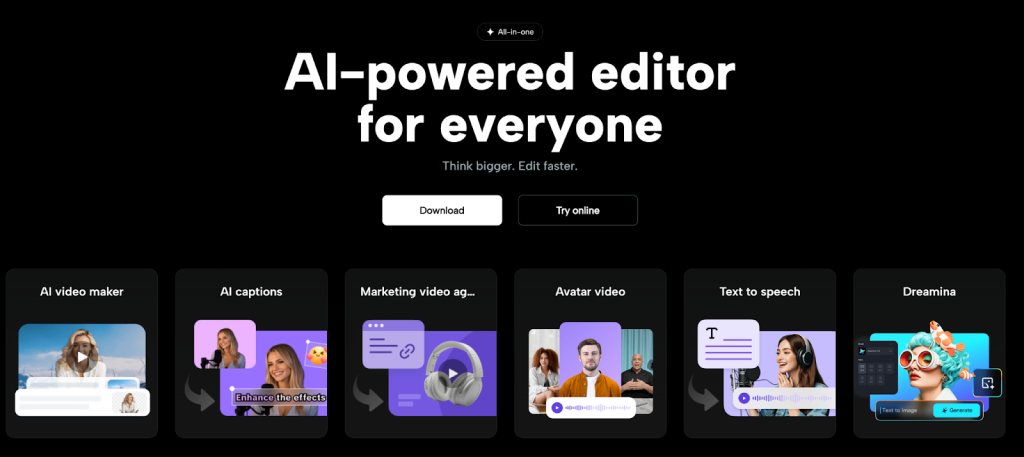
CapCut, TikTok’s official editor, offers AI-powered features like background noise removal, voice isolation, and smart cuts across desktop and mobile platforms. Its Isolate Voice feature separates vocals from music tracks, enabling creative audio editing. CapCut’s interface is user-friendly, making it accessible for casual and semi-professional creators.
The free plan includes many AI features, with Pro plans offering enhanced capabilities. CapCut is especially popular among social media creators looking for fuss-free editing with powerful AI tools.
These top 10 AI tools for building videos showcase the diversity and power of AI in transforming video creation. Whether you need a best AI video generator for quick video clip production, an AI video editor with advanced features, or AI avatars for personalized content, these platforms offer solutions tailored to different needs and skill levels.
By leveraging AI video generation and editing tools, creators can produce high-quality videos, visuals, and stories efficiently, focusing more on creativity and storytelling. Explore these tools, hit generate, and let AI elevate your video creation process to new heights.









