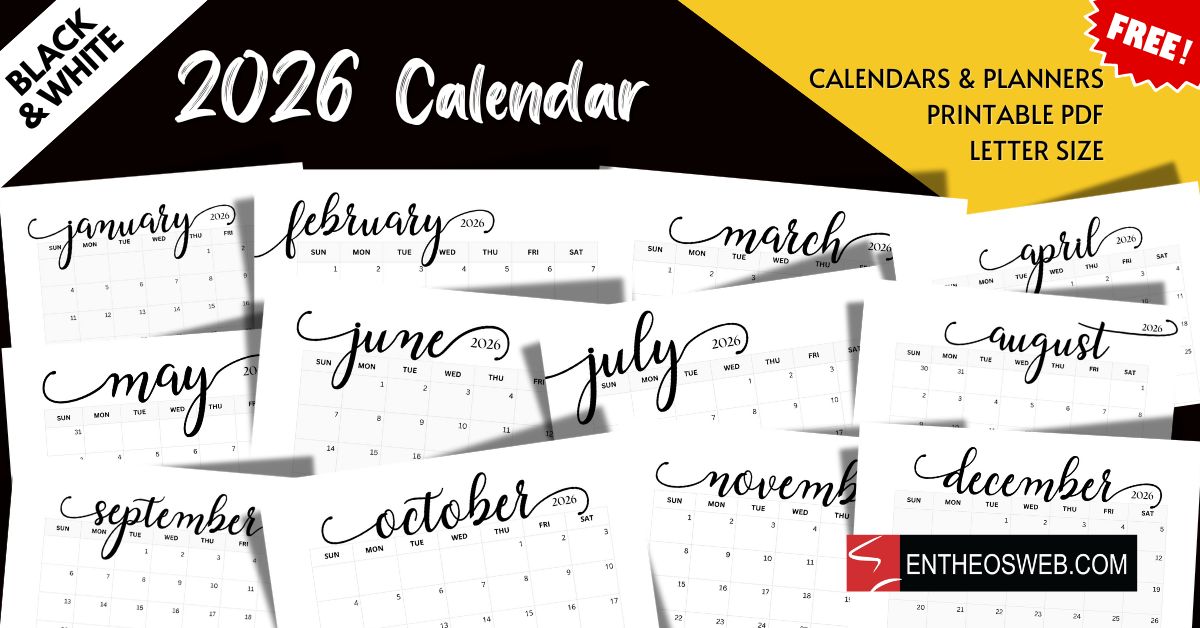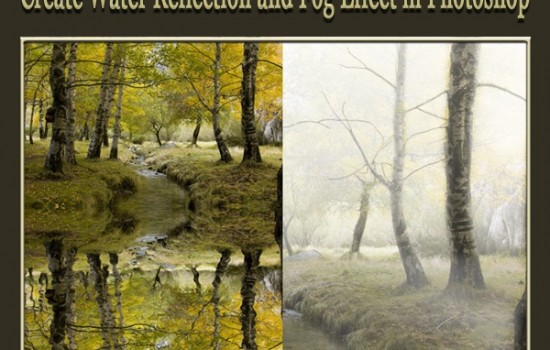
In this tutorial, we will learn how to create water reflection and fog effect in Photoshop through few simple steps.
Read More
In this tutorial, we will learn how to create a realistic mailbox icon in Photoshop using basic skills and different blending options.
Read More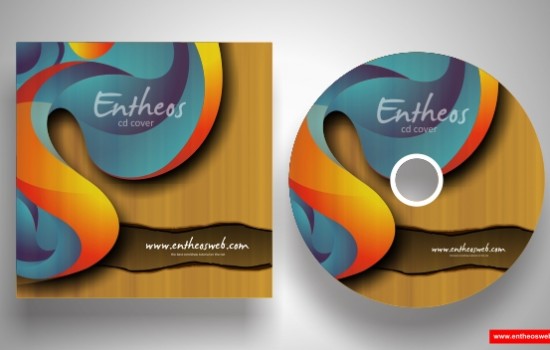
Learn how to make your own cool custom CD Cover. This tutorial will teach you the technique of creating a CD Cover with Coreldraw using the bezier and shape tool, gradients, transparency and powerclips. You will also learn how to create texturing and torn effects.
Read More
In this tutorial, you will learn how to create a horizontal image transition effect effect in Flash which will slowly reveal a picture from top to bottom in horizontal stripes.
Read More
In this tutorial you will learn how to create a realistic underwater effect in Photoshop using various filters, lighting effects and blending techniques.
Read More
In this tutorial, you will learn how to create a neat button with 2D effect in Adobe Fireworks. You will also learn how to create a rollover effect for the button.
Read More
Photoshop has become a standard when it comes to designing web layouts. Its great features, useful tools and versatility make it a favorite application for any web designer. If you want to polish your Photoshop skills for creating web layouts and web page designs then many resources are there on the web. We have compiled a list out of some great tutorial resources for creating website layouts. We hope you would find it useful.
Read More
Adobe Photoshop & Corel Draw are the best options for poster design. However, it’s learning and mastering is a difficult task. Nowadays, numerous valuable tutorials are there to help you in Photoshop & Corel Draw learning and daily designers are sharing their work to help others new in this field. We are featuring today 22 useful Photoshop & Corel Draw tutorials for creating stunning posters. We hope you would learn some new ways with the help of these tutorials to enhance your Photoshop & Corel Draw skills while creating different types of posters.
Read More
In this step-by-step tutorial you will learn how to create a beautiful maple leaf tree from scratch using Illustrator. We will use the Pen tool to create the leaf and create a custom brush to make many leaves.
Read More
In this tutorial, we will learn how to create a gorgeous new year 2012 wallpaper in Photoshop.
Read More
In this tutorial you will learn how to blur an image and blend text with an image using the overlay blend mode in Fireworks.
Read MorePlay sound, music on Rollover, on Click or on Page Load using Dreamweaver Behaviors
Read More
In this tutorial you will learn how to design a colorful New Year wallpaper with 3D Text effects and fireworks effects in CorelDraw.
Read More
In this tutorial learn how to publish your site in Dreamweaver.
Read MoreWebsite template customization ideas. Get ideas on how you can customize ready-made website templates to suit your area of business and your individual tastes and preferences.
Read More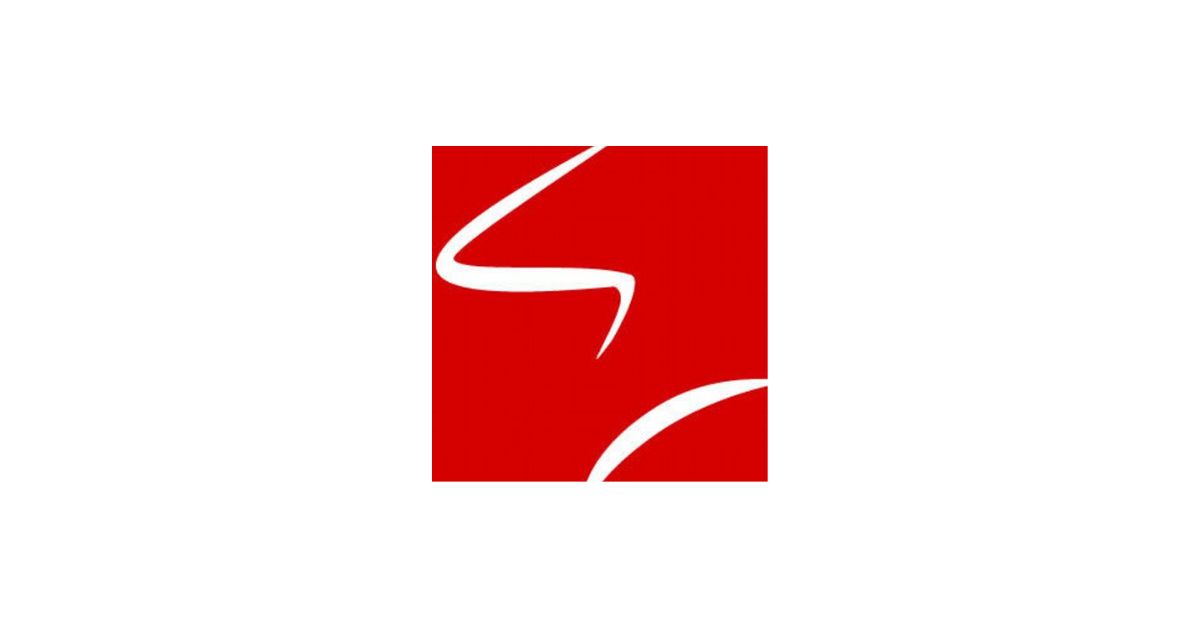
Vertical and Horizontal Drop Down Menus in Fireworks
Read More
This is part of a 6 part tutorial series on how to create a Flash website using Flash CS5. Click on the image above to see the final Flash website.
Read More