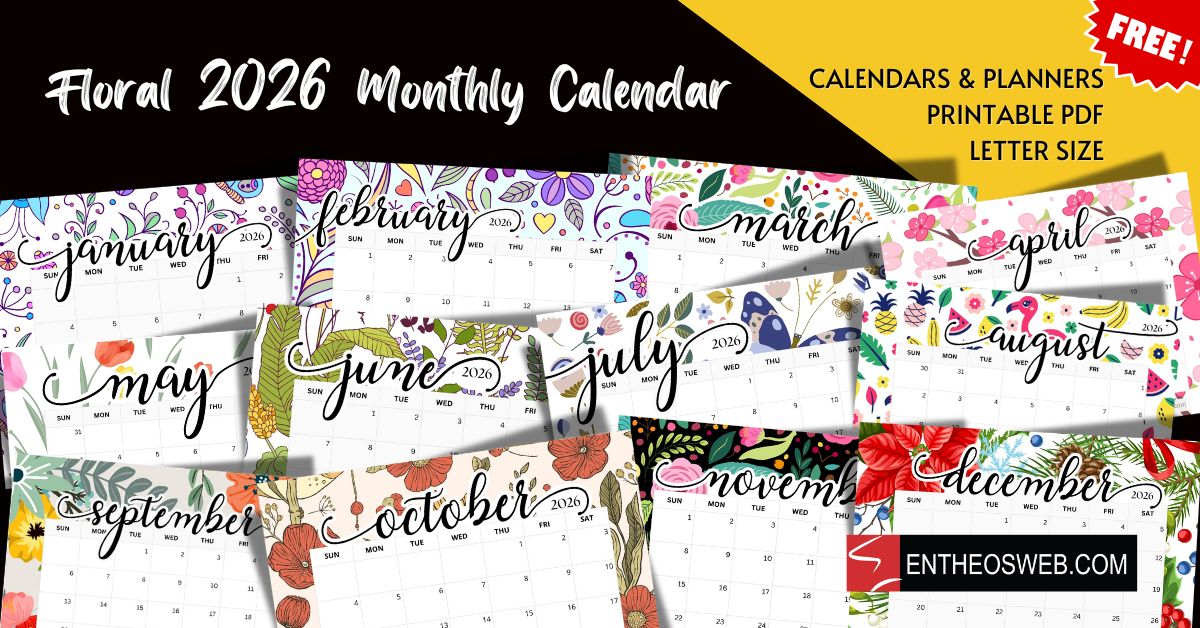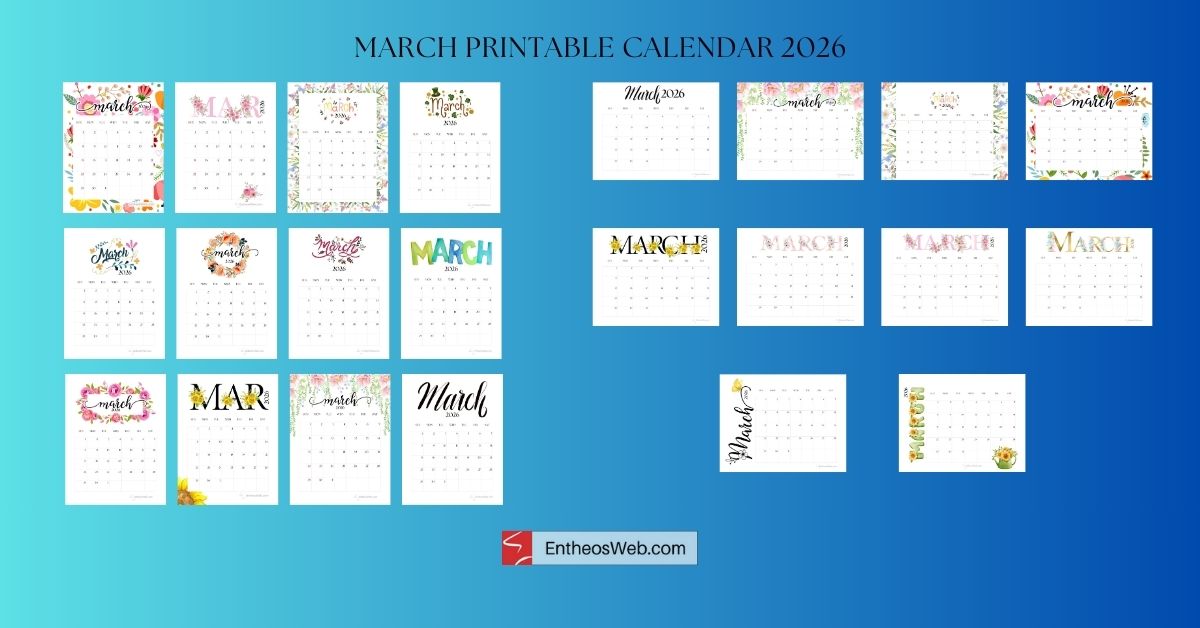Turn a new color photo into a sepia toned classic picture!
This tutorial teaches you how to give an old photographic style to an image.
Step 1
Paste an image on your canvas.

Step 2
With the image selected click on Filters>Noise>Add Noise. Set the Noise Amount to 15, tick the Color checkbox.
Step 3
Click on Commands>Creative>Convert to Sepia Tone.
Step 4
You can also give a torn-edged-effect like this.