
In this Photoshop tutorial, you will learn how to create a Polaroid Photo Collage with Adobe Photoshop CS6.
Read More
In this tutorial, I will show you how to create a seamless heart pattern for Valentine's Day, using Adobe Illustrator CS6. Patterns in Illustrator are easy to use, and they can be applied to fills, strokes.
Read More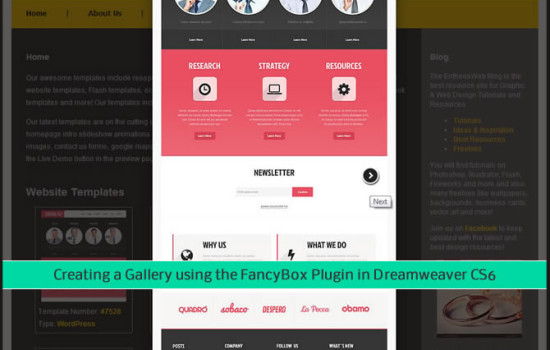
FancyBox is a tool that offers an elegant way to add zooming functionality for images, html content and multi-media on your webpages in a Mac-style "lightbox" that floats over the top of the web page. It is built on the top of the popular JavaScript framework jQuery and is both easy to implement and a snap to customize. Check out this tutorial and learn how to set up the gallery using fancyBox!
Read More
In this tutorial we'll show you how to create a grunge effect and apply it on a photo in Adobe photoshop CS6.
Read More
In this tutorial you’ll learn how to create 3D apples with a bowl in Adobe Illustrator CS6 using the Revolve 3D effect. Try it out and we'd love to see your comments.
Read More
In this tutorial you will learn how to make some parts of a photo into color and everything else into Black and white in Adobe Photoshop CS6.
Read More
In this tutorial you will learn how to create 3D text with lighting effects. We'll use Illustrator to add the 3D effect and everything else will be done in Photoshop.
Read More
Learn how to create a website header using Photoshop in this tutorial.
Read More
In this tutorial you will learn how to create different lighting effects using the render filter to get professional and beautiful effects on photographs.
Read More
In this tutorial you will learn how to create a typography for your Illustration using Adobe Illustrator CS6. The Type functionality which Illustrator offers is a massive topic. In this article we are using the following tools: Type on a Path Tool, Vertical Type Tool, Area Type Tool, Vertical Area Type tool to create the typography.
Read More
Learn how to make this attention grabbing cool music poster using lots of different types of brushes along with a great design and layout. It’s a little retro, it’s a little grunge. Imagine the possibilities with your own ideas. Rock on!
Read More
Learn how to add some awesome lighting effects to transform images! In this tutorial, we will learn how to create an awesome photo manipulation using light effects, fractals and some other cool techniques. Our photo manipulation theme is an electrifying football.
Read More
In this tutorial we are going to learn how trace and draw an image using Fireworks. You will learn how to draw a Panda in Fireworks by tracing an image. The source .png file can be downloaded at the end of the tutorial.
Read More
Follow these simple steps to create a shiny starburst effect in Photoshop. Step 1 Open your canvas. Press D. (to set default foreground and background colors) Press Alt+Backspace to fill canvas with black color. Duplicate the layer ( right click on the current layer on the layer’s panel and select ‘duplicate layer ‘). Continue working […]
Read More
In this tutorial we are going to create a Fantasy Bottle World Photo Manipulation in Photoshop CS5. You will learn how to create a beautiful collage of images to design a World in a Bottle photo montage.
Read More
Learn how to convert a summer picture to a winter scene. This tutorial will teach you how to give an icy look to a photograph using Photoshop CS.
Read More
Learn how to blend images or photos and create a collage with them using Photoshop. Mostly used for making headers of a website.
Read More
Learn how to design a 3D Futuristic Logo in Illustrator & Photoshop
Read More








