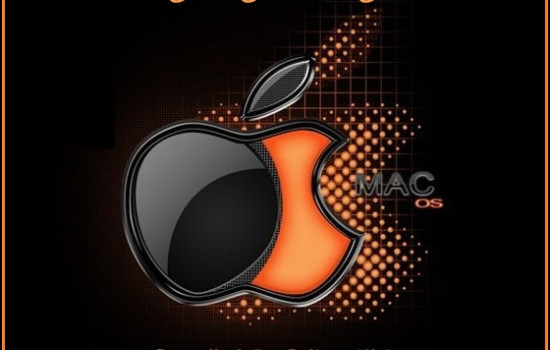
Logo is the most important identity of any personal brand. A good logo says it all about you and your business. Logo needs be appealing to the people and in the meantime, suitable enough to represent the company’s credibility. So, you should be very careful while selecting one for your own business. We are showcasing today a list of outstanding logo design tutorials for you guys. We hope it would give you an edge at the time you think of creating an attractive logo for your own business.
Read More
Adobe Photoshop CS6 offers some impressive new retouching and re-composition tools. The new Content-Aware Move/Extend Tool is supremely powerful and magical tool in Photoshop CS6. It will allow you to select pixels and move or extend them to another area of your image without the use of layers and masks.
Read More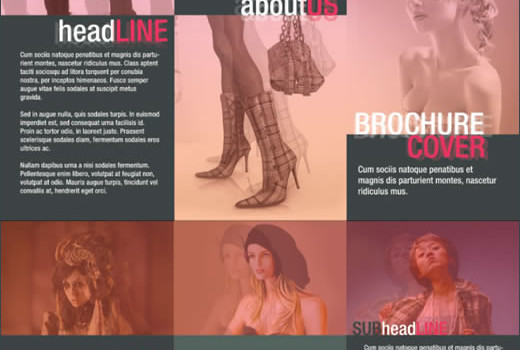
Modern brochure marketing is no longer simply about pretty pictures. Unlike the sales brochures of old where you rely on the image to sell the product, today you will always have to sell the lifestyle first and complement it with sophisticated photos. This tutorial will teach you how to design a modern shopping brochure in Adobe Photoshop.
Read More
In this tutorial, we will learn how to create a dynamic party flyer in Photoshop.
Read More
Your designs need to be bold and eye-catching these days for them to have any hope of capturing the market. Now, you do not necessarily be an expert in graphic design to actually come up with something groundbreaking. Using some simple Adobe Photoshop tricks and the right online resources can easily help you achieve that competitive design fit for modern markets.This guide will give you a few tricks in creating an eye-catching design for your business cards, flyers or posters that need to be printed. Here you will learn how to create a nice shattered glass effect in your layout that will surely turn heads.
Read More
This tutorial teaches you how to create a rainbow in a few steps using gradient presets in Photoshop CS.
Read More
In this tutorial, we will learn how to create a cool graffiti text effect in Photoshop.
Read More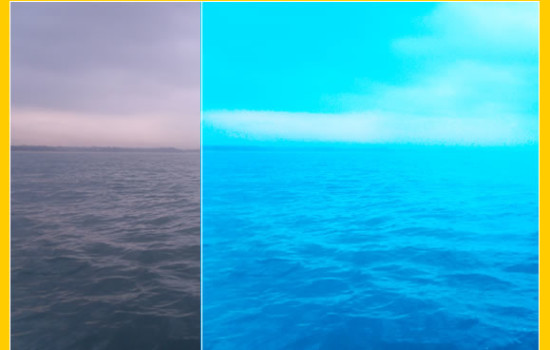
Convert a dull image to a bright and vibrant image in Photoshop! Learn how to use Photoshop to enhance the color and vibrance of photos using curves, photo filter, vibrance and screen tools.
Read More
In this tutorial, we will learn how to make a delicious cupcake in Photoshop.
Read More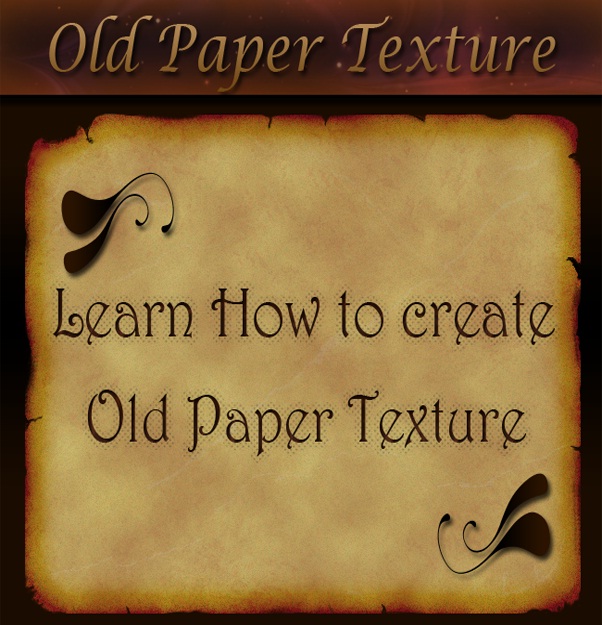
In this tutorial, we’ll learn how to create an old paper texture from scratch and its use to texturize a photo with the help of various brushes, filters and blending options in Photoshop.
Read More
Using the Lens Effect in Photoshop CS you can give a lot of lighting effects to your images. Try this tutorial to add sunrays to a picture!
Read More
Learn to give a ripple effect to an image using filters in Photoshop
Read More
This tutorial will teach you how to give a canvas texture effect to an image.
Read More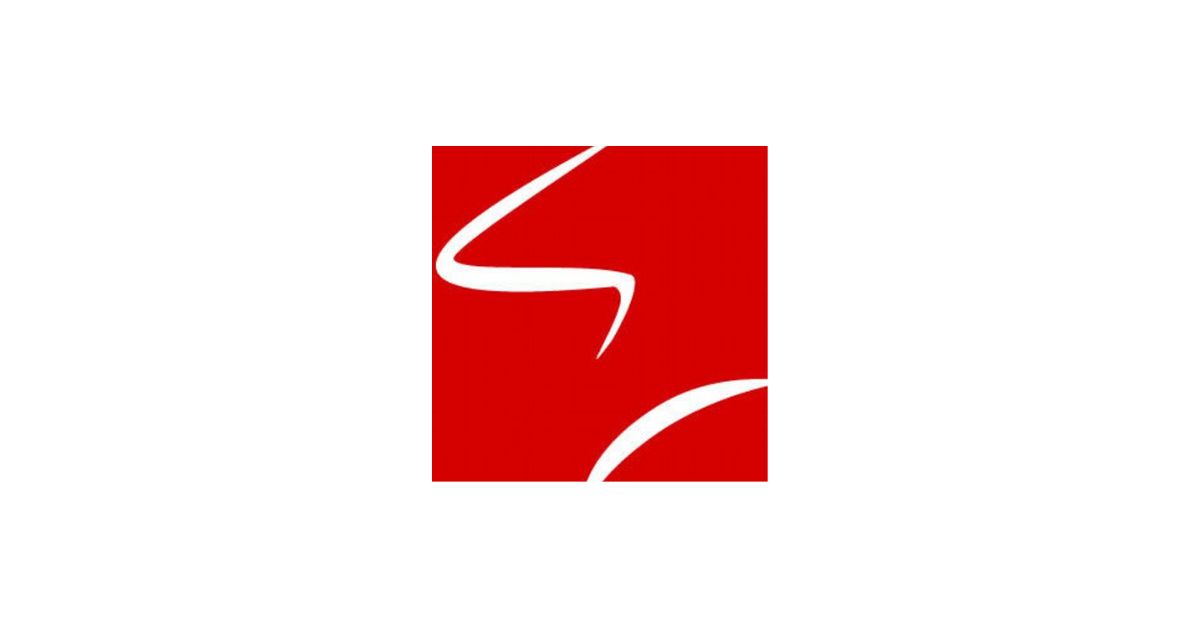
Learn how to create some great looking textures in Photoshop.
Read More
You can make your text look creative by using the warp tool in Photoshop. This allows you to shape your text in different styles.
Read More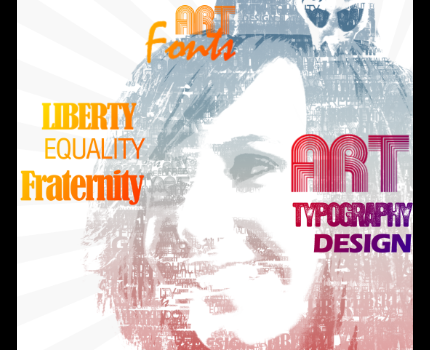
In this tutorial, we will turn a typical portrait image to a fantastic typographic design using Adobe Photoshop. Note that in this technique, we are not just adding some text over images, we will actually be creating typographic brushes to be applied to our portrait for a more creative and customized typographic effect.
Read More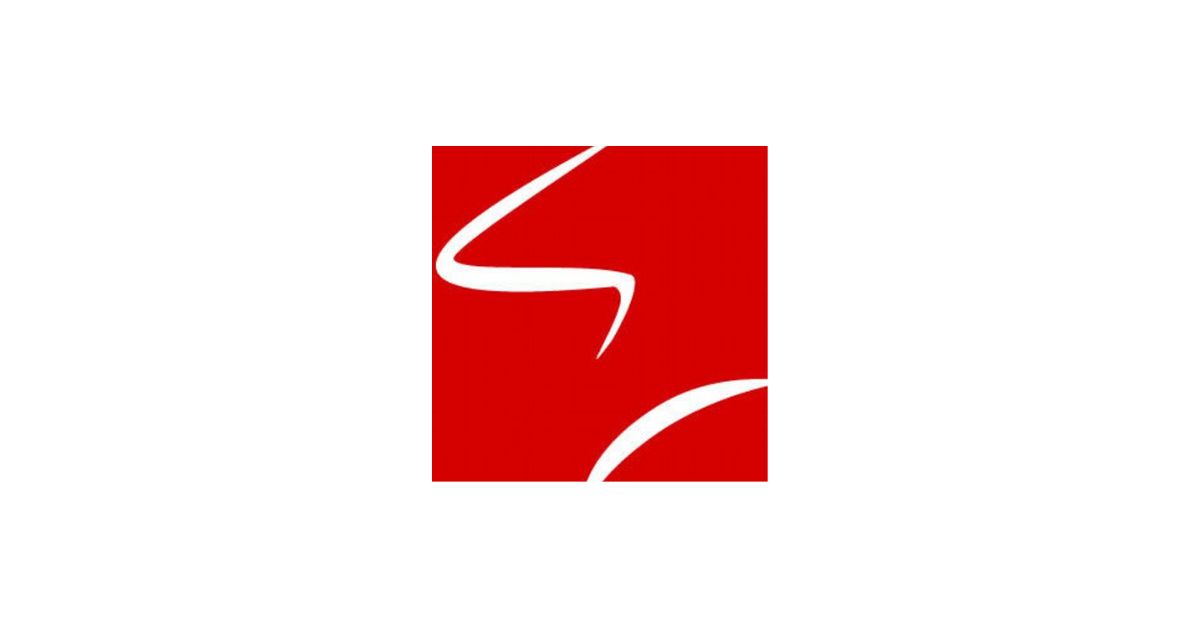
Learn how to create Multicolor Smarties with different Layer Styles such as Inner Glow and Bevel and Emboss.
Read More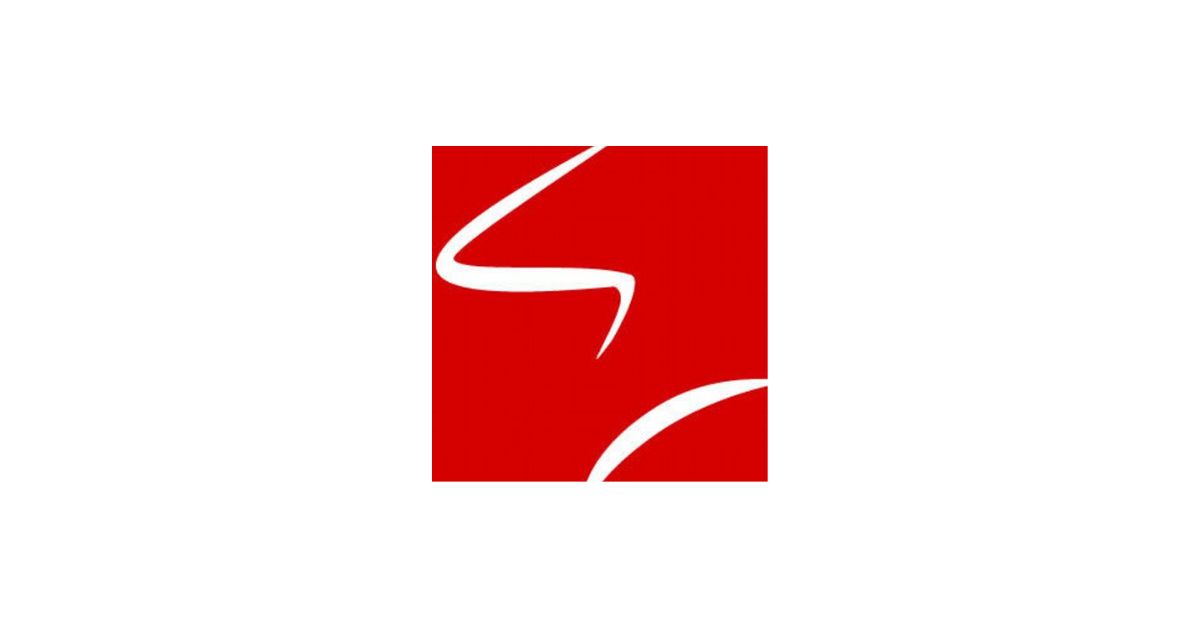
In this tutorial we will explain the basic steps of how a WordPress theme works and also show you how to convert a PSD template into a Wordpress theme.
Read More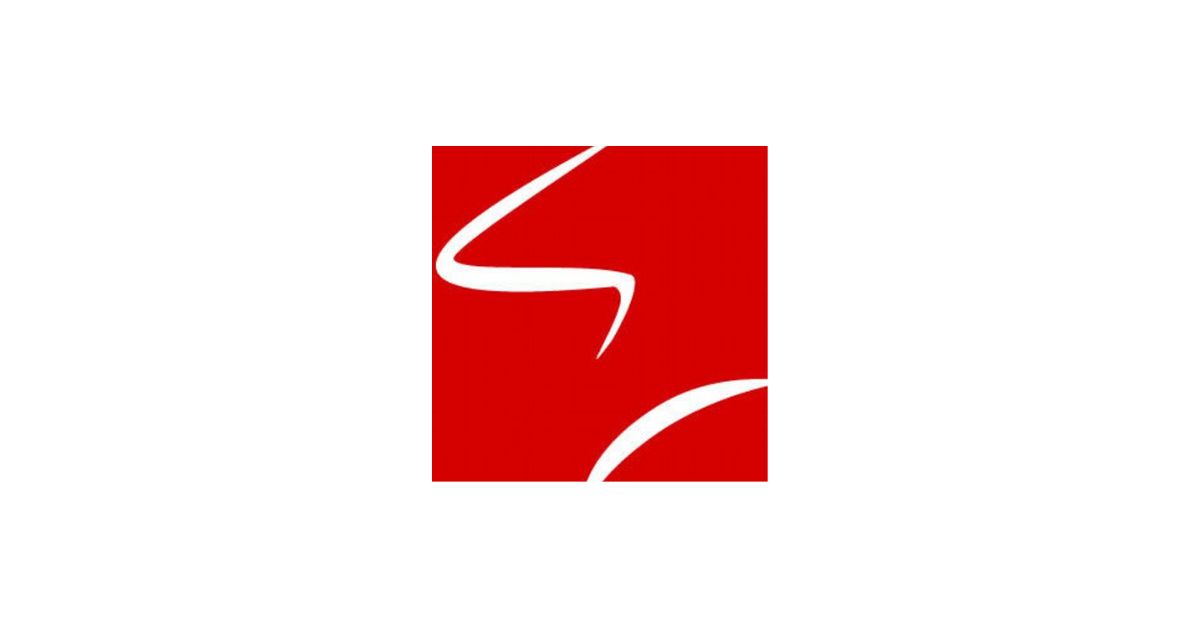
Learn how to change a photo to a front page magazine image in Photoshop. Give your photographs a beautiful sheen or glazed effect!
Read More








