
Learn how to retouch an image using photoshop in this tutorial.
Read More
In this tutorial you will learn how to achieve three gorgeous colors of autumn from one photo in a few simple steps using Adjustment layers, Image mode and some retouching techniques.
Read More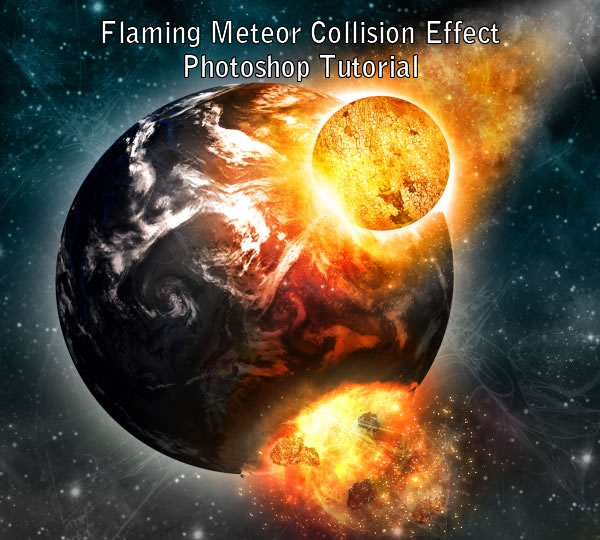
In this tutorial, you will learn how to create a fiery collision effect in outer space using Photoshop. We will learn how to create a flaming meteor collision photo manipulation.
Read More
In this tutorial we will learn how to create an elegant book poster with a galaxy, planet & space background in Photoshop.
Read More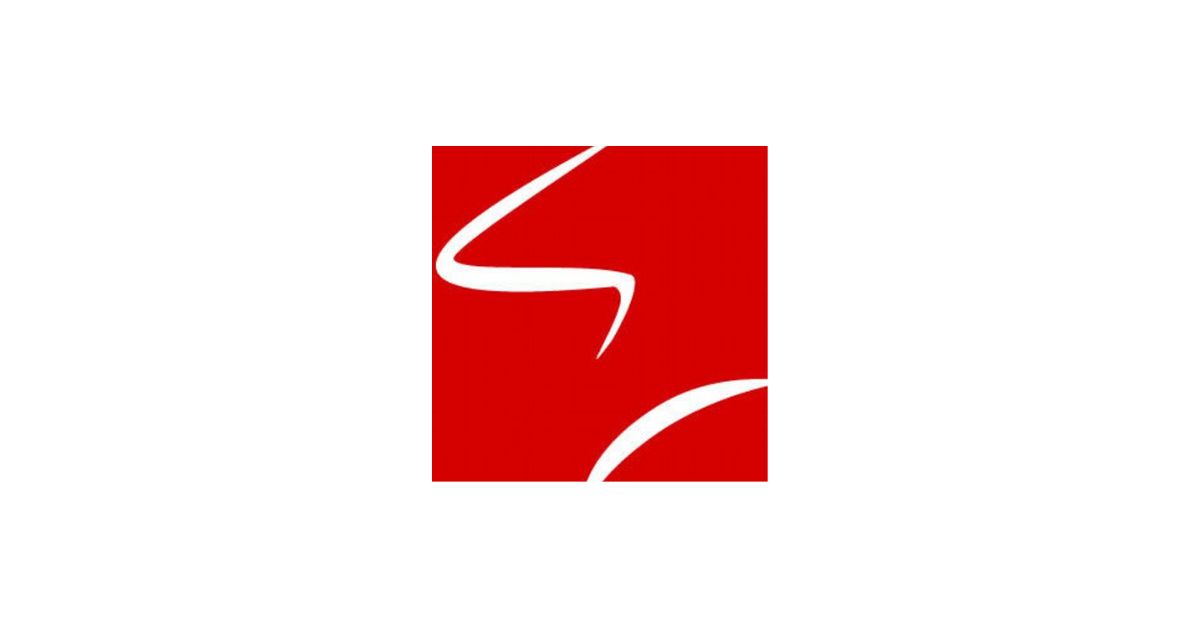
Learn how to create a website in Dreamweaver. Your layout design is in Photoshop.
Read More
This tutorial will explain how to create a digital Clock in Flash MX 2004.
Read More
In this tutorial, we’ll learn how to create a Mystery Green Text effect in Photoshop.
Read More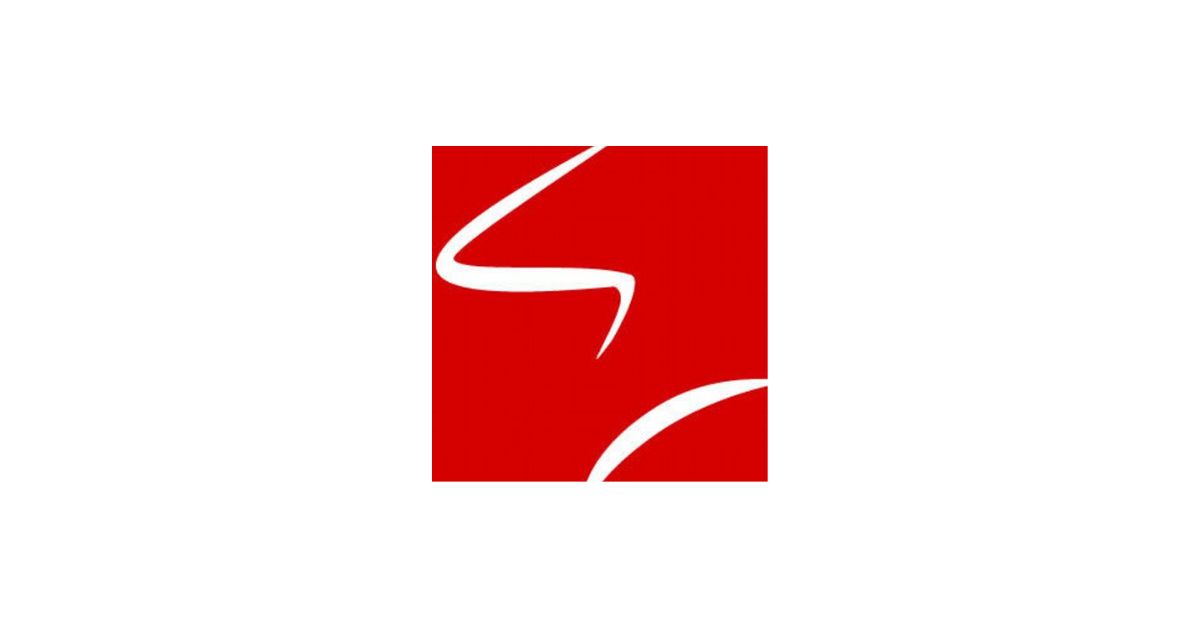
Slice your layout and export images using Photoshop
Read More
In this tutorial we are going to learn how to create an awesome text effect using Renders.
Read More
In this tutorial we will create a beautiful nature inspired text effect in Photoshop.
Read More
In this tutorial, we can learn how to create a circular photo collage using smart objects in Adobe Photoshop.
Read More
In this Photoshop tutorial, you will learn how to create a Polaroid Photo Collage with Adobe Photoshop CS6.
Read More
In this tutorial we'll show you how to create a grunge effect and apply it on a photo in Adobe photoshop CS6.
Read More
In this tutorial you will learn how to make some parts of a photo into color and everything else into Black and white in Adobe Photoshop CS6.
Read More
In this tutorial you will learn how to create 3D text with lighting effects. We'll use Illustrator to add the 3D effect and everything else will be done in Photoshop.
Read MoreLearn how to create a website header using Photoshop in this tutorial.
Read More
In this tutorial you will learn how to create different lighting effects using the render filter to get professional and beautiful effects on photographs.
Read More
Learn how to make this attention grabbing cool music poster using lots of different types of brushes along with a great design and layout. It’s a little retro, it’s a little grunge. Imagine the possibilities with your own ideas. Rock on!
Read More
Learn how to add some awesome lighting effects to transform images! In this tutorial, we will learn how to create an awesome photo manipulation using light effects, fractals and some other cool techniques. Our photo manipulation theme is an electrifying football.
Read More
Follow these simple steps to create a shiny starburst effect in Photoshop. Step 1 Open your canvas. Press D. (to set default foreground and background colors) Press Alt+Backspace to fill canvas with black color. Duplicate the layer ( right click on the current layer on the layer’s panel and select ‘duplicate layer ‘). Continue working […]
Read More








