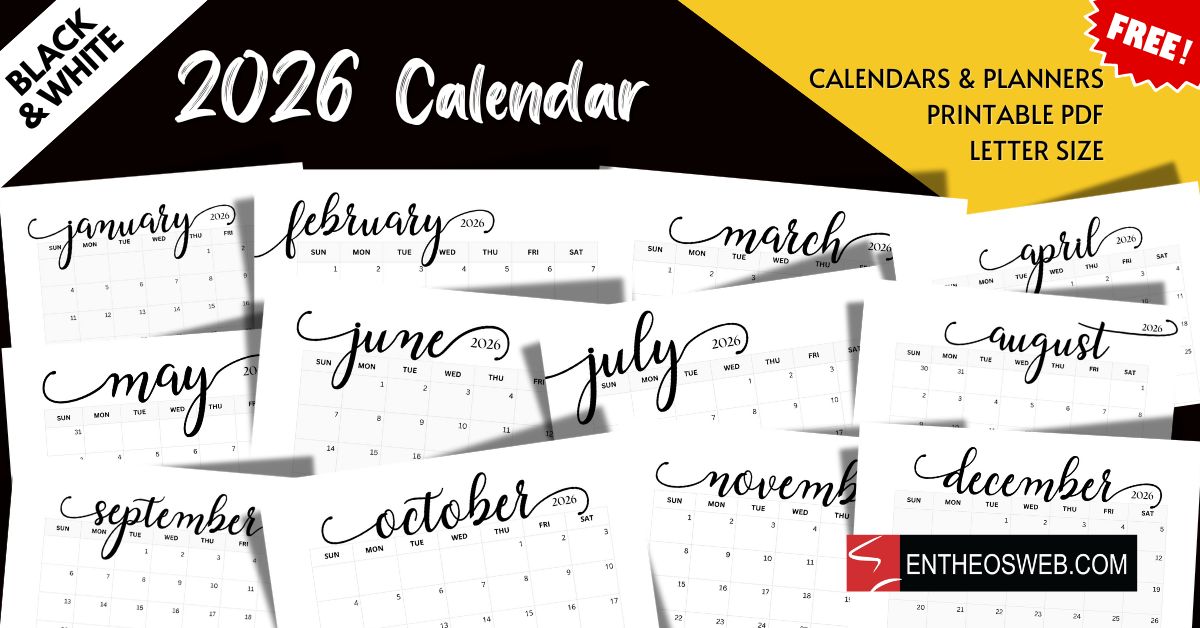Download dynamic Flash photo albums, picture galleries and image slideshows! You don’t need the Flash software for editing the gallery. You can easily add, edit or delete pictures by editing the xml file in Notepad. All images are loaded externally. You can add unlimited number of images. Creating your own Flash photo gallery has never been easier! These photo albums include a simple fade-in and fade-out transition effect for the photos.
Simple Dynamic Flash & XML Photo Gallery
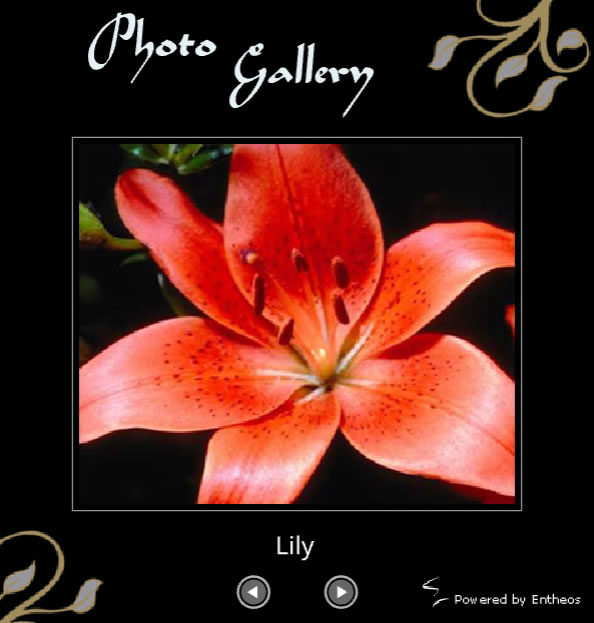
Download Photo Gallery
This is a simple Flash & XML Photo gallery with next and previous buttons. Click here to view the demo and download the gallery.
Dynamic Flash & XML Photo Album with Categories

This is a Flash & XML Photo gallery with categories. You can add photos under different categories. Add as many categories as you like! Click here to view the demo and download the Flash photo album.
Dynamic Flash & XML Slideshow Photo Gallery

Flash slideshow photo gallery with next and previous buttons. It also includes a preloader for each of the images. Click here to view the demo and download the Flash photo gallery.
These dynamic Flash & XML Photo Galleries give you the capability to add unlimited images. These are stand alone photo galleries that can be added to any html page. You don’t need to have Flash to use these galleries as images are loaded externally and text is added in an xml file which can be edited in any text editor. Preloaders are added for the images.
Terms of Use