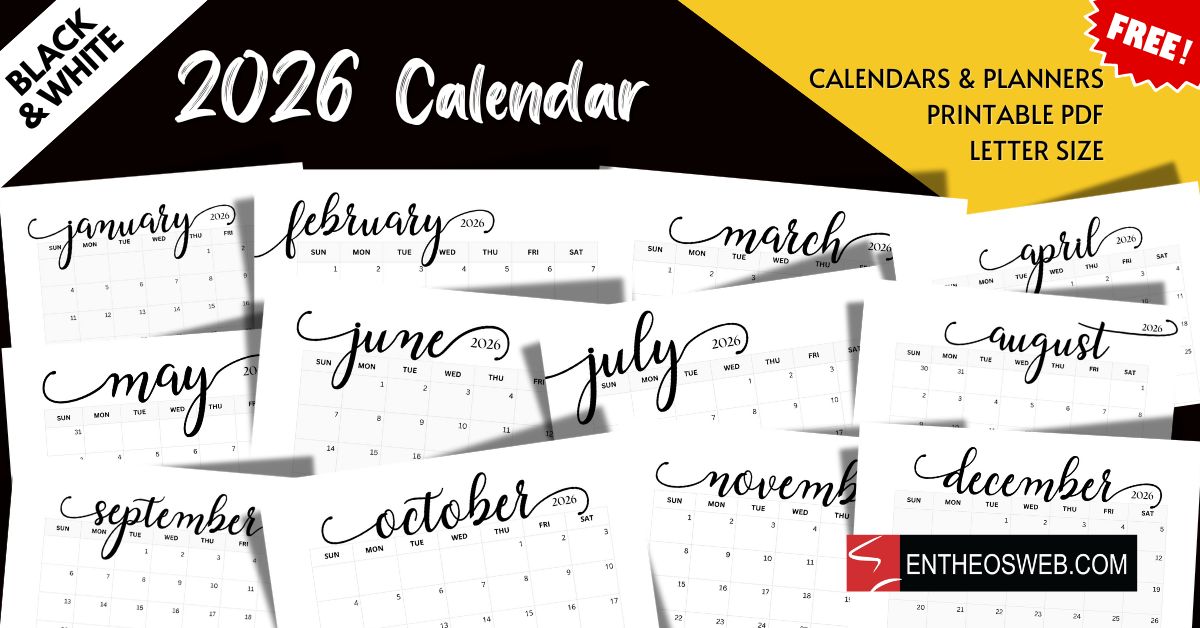Learn how to create a Bi-Fold Brochure design in Canva with this tutorial.
Read More
A flyer is a single-page marketing tool used to promote products, services, events, or brands in a visually appealing and easy-to-digest format. It’s smaller than a poster and designed to be easy to hand out or carry. It can be printed or shared digitally, making it a versatile way to grab attention and convey information […]
Read More
Tutorial on how to create a 3D text shadow effect in Canva.
Read More
Tutorial on how to create a spectacular color splash effect in Canva
Read More
How to Blend Images Seamlessly into Backgrounds Using Canva: A Step-by-Step Guide
Read More
In the contemporary digital environment, where video is integral to web design and storytelling, it is imperative to ensure colors are accurate, vibrant, and harmoniously balanced.
Read More
Learn how to create a stunning silhouette effect with this Canva tutorial.
Read More
In a nutshell, the idea of a perpetual calendar is to keep track of important birthdays from year to year.
Read More
Apply a grunge effect to an image easily with this Canva Tutorial.
Read More
In this guide we will look at the best ways to get rid of overexposure in photos.
Read More
Three easy options: using PhotoGlory, tweaking them in Photoshop, or getting a pro to handle it.
Read More
Beautiful Split Screen Typography Text Effect Canva Tutorial.
Read More
A tutorial on how to design a 3D Pop Out effect in Canva.
Read More
In this tutorial learn how to use the Magic Grab tool in Canva to redesign images by selecting any object in your photo so you can edit, reposition, or resize it.
Read More
Creating a double exposure effect in Canva is a fun way to blend two images together. In this tutorial we are going to show how to do it.
Read More
In this tutorial, you can learn how to create swipe motion animation easily in Canva.
Read More
In this tutorial you will learn how to create a typography portrait design in Canva.
Read More
In this tutorial, you will learn how to create a halftone photo effect in canva.
Read More
In this tutorial we will learn how to apply gradients color to text in Canva.
Read More